duke
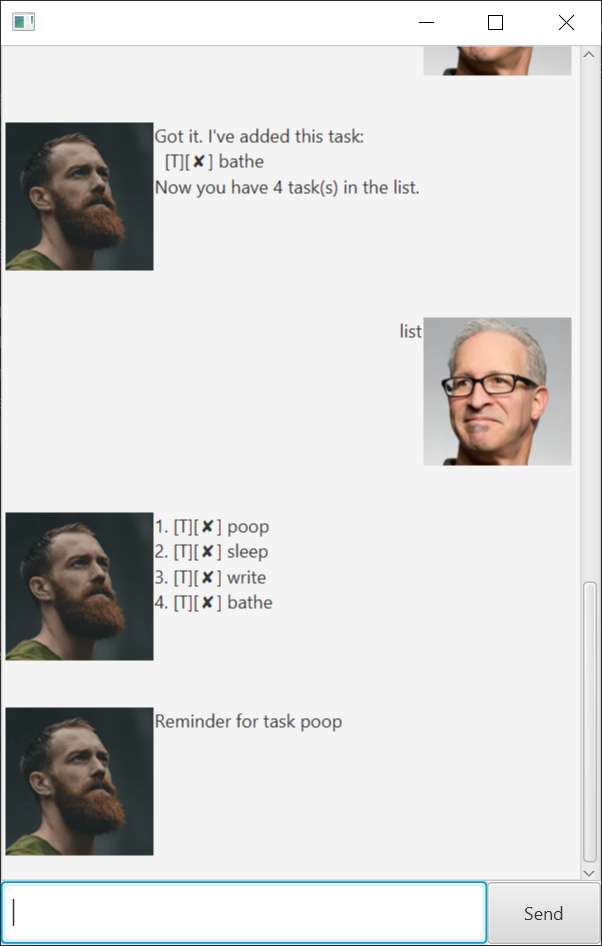
User Guide
Features
Feature - Todo
Adds a new Todo task. Todo tasks are tasks that do not have any date associated them.
Feature - Deadline
Adds a new Deadline task. Deadline tasks are associated with a date, typically indicating the deadline of the task.
Feature - Event
Adds a new Event task. An event task is associated with the date that it occurs.
Feature - Remind
Allows you to create a reminder.
Usage
todo - Adds a new Todo task.
Command:
todo <Task description>
Example of usage:
todo iP Week 6
Expected outcome:
New Todo is added to the task list and Duke states that task has been added.
deadline - Adds a new Deadline task.
Command:
deadline <Task description> /by <dd/mm/yyyy hh:mm>
Example of usage:
deadline Submit CS2103T Quiz /by 19/09/2019 23:59
Expected outcome:
New deadline is added to the task list and Duke states that task has been added.
event - Adds a new event task.
Command:
event <Task description> /at <dd/mm/yyyy hh:mm>
Example of usage:
event CS2103T tutorial /at 19/09/2019 10:00
Expected outcome:
New event is added to the task list and Duke states that task has been added.
remind - Creates a reminder.
Command:
remind <description> /at <dd/mm/yyyy hh:mm>
Example of usage:
remind CS2103T UG Draft Deadline /at 18/09/2019 23:59
Expected outcome:
A reminder is scheduled. Duke will remind the user of the mentioned task description at the specified time. (In this case, at 18/09/2019 23:59)